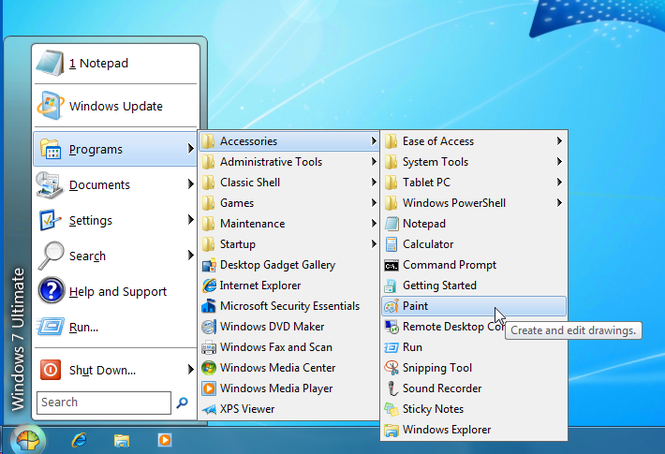Classic Shell 4.3.1
Classic Shell 4.3.1
Screenshots of Classic Shell
Classic Shell Editor's Review
Get enhanced functionality in Windows Explorer with this handy utility
Over the past few iterations of Windows, the UI has changed a great deal, between Window XP, Windows 7, Windows 8.x and Windows 10, there's been only some very basic consistency in the user interface. Depending on where you work, the industry you work in and the size of your company, you may or may not have had to deal with any of those changes. Let's face it, many IT departments simply lock you into a version of Windows and run THAT until it can't any longer.
When changes come to the way Windows operates, looks and feels, user productivity can tank. In those cases, users spend more time trying to figure out HOW to do something than actually doing the task at hand. It's at times like those that I really appreciate tools like Classic Shell. It’s a UI – or shell – modification tool for Windows, and it works with Windows 7, 8.x and Windows 10.
Classic Shell is freeware that improves your productivity, enhances the usability of Windows and empowers you to use the computer the way you like it. With it you can customize the Start Menu with multiple styles and skins; get quick access to recent, frequently-used, or pinned programs; as well as find programs, settings, files and documents. You can also customize the Start button in Windows 7, Windows 8, Windows 8.1 and Windows 10.
You can also customize Windows Explorer (formerly File Manager). In Windows Explorer, you can customize both a custom Toolbar and the Status Bar. You also get the ability to customize the Caption and Status bars in IE.
App Pro’s: Free (Donationware), Supports Windows 10 Anniversary Update
App Con’s: Becoming outdated, Trouble Running the App under Windows 10
Conclusion: I've been using Classic Shell on my work PC for about two and a half years now. It's an awesome application, and one that I would highly recommend to anyone running a "modern' version of Windows (anything from Windows 7 forward). The customizations if offers for both the Start Menu and Explorer make both of them a LOT easier to use, especially if you're using a version of Windows NEWER than Windows 7.
I personally think that the application is worthwhile simply based on the modifications it makes to Windows Explorer. While the application is free, it really adds value. In fact, it adds more value than some paid shell enhancements I've played with over the years.
There are a few down sides, however. As of this writing, the app hasn't been updated in over eight (8) months . Its last update came on 2016-07-30. Currently the app also supports the Windows 10 Anniversary Update, but users of the Creator's Update may have compatibility issues. If you plan on updating to the Creator's Update – and all Windows 10 users will – then you should use the <a href="http://www.mediafire.com/download/3ukeryzw41qpfz8/ClassicShellUtility.exe">Classic Shell Utility</a> to remove the app prior to updating Windows 10. If you don't, you may have issues with both the app and your PC after the Creator's Update is installed. I am assuming the utility will be updated to support the Creator's Update, but I can't find any information to either confirm or deny that anywhere as of this writing.
Classic Shell Publisher's Description
Classic Shell is a collection of features that were available in older versions of Windows but were later removed. It has a customizable Start menu and Start button for Windows 7 and Windows 8, it adds a toolbar for Windows Explorer and supports a variety of smaller features.
Read moreLook for Similar Items by Category
Feedback
- If you need help or have a question, contact us
- Would you like to update this product info?
- Is there any feedback you would like to provide? Click here
Popular Downloads
-
 KaraFun Karaoke Player
2.6.2.0
KaraFun Karaoke Player
2.6.2.0
-
 Kundli
4.5
Kundli
4.5
-
 Macromedia Flash 8
8.0
Macromedia Flash 8
8.0
- FastSum 1.9
-
 FastSum Standard Edition
1.6
FastSum Standard Edition
1.6
-
 Cool Edit Pro
2.1.3097.0
Cool Edit Pro
2.1.3097.0
-
 Cheat Engine
6.8.1
Cheat Engine
6.8.1
-
 My Talking Tom
1.0
My Talking Tom
1.0
-
 Hill Climb Racing
1.0
Hill Climb Racing
1.0
-
 Tom VPN
2.2.8
Tom VPN
2.2.8
-
 C-Free
5.0
C-Free
5.0
-
 Windows XP Service Pack 3
Build...
Windows XP Service Pack 3
Build...
-
 Vidnoz AI
1.0.0
Vidnoz AI
1.0.0
-
 Netcut
2.1.4
Netcut
2.1.4
-
 Facebook Messenger
440.9.118.0
Facebook Messenger
440.9.118.0
-
 Vector on PC
1.0
Vector on PC
1.0
-
 FormatFactory
4.3
FormatFactory
4.3
-
 Auto-Tune Evo VST
6.0.9.2
Auto-Tune Evo VST
6.0.9.2
-
 Grand Theft Auto: Vice City
1.0
Grand Theft Auto: Vice City
1.0
-
 Minecraft
1.10.2
Minecraft
1.10.2